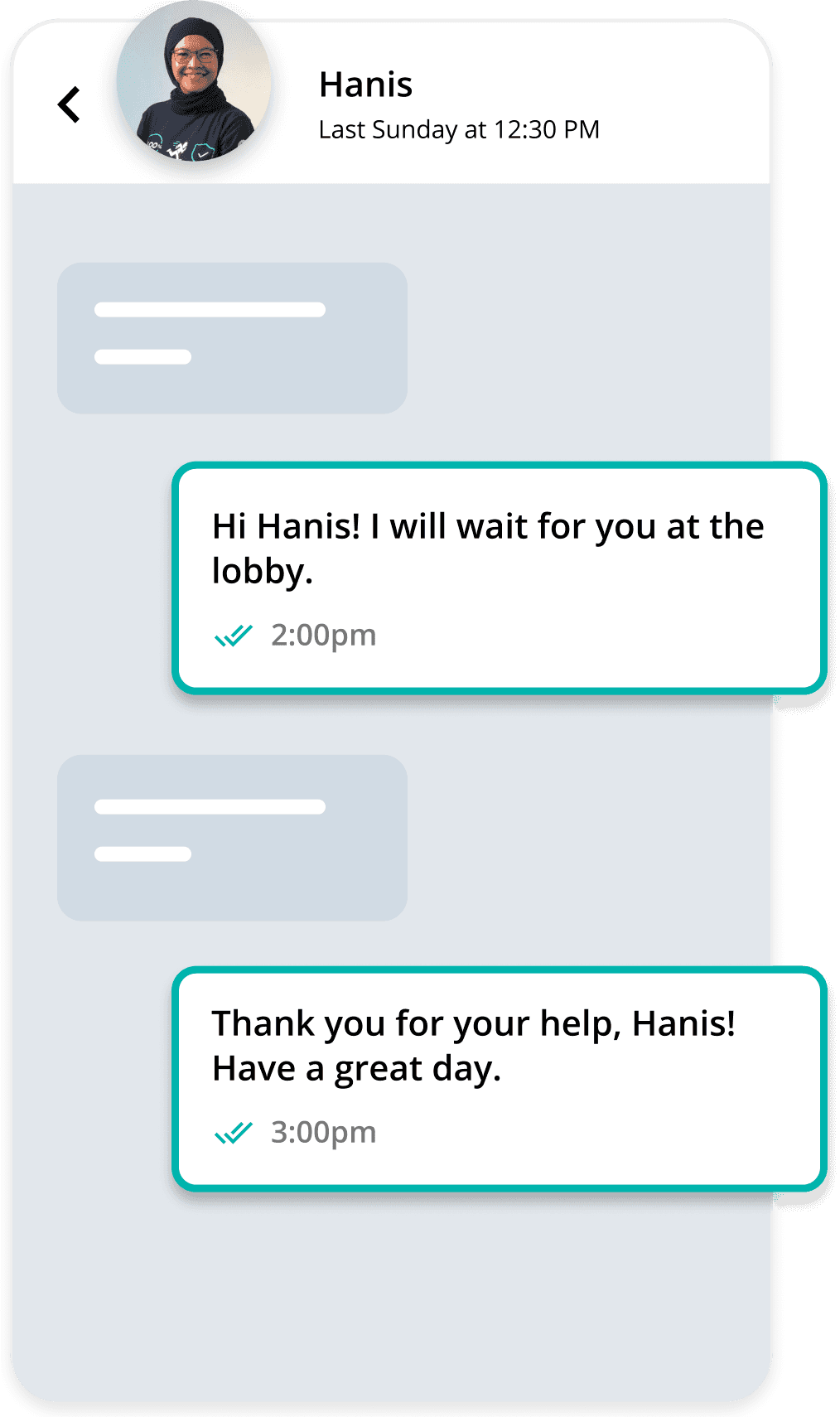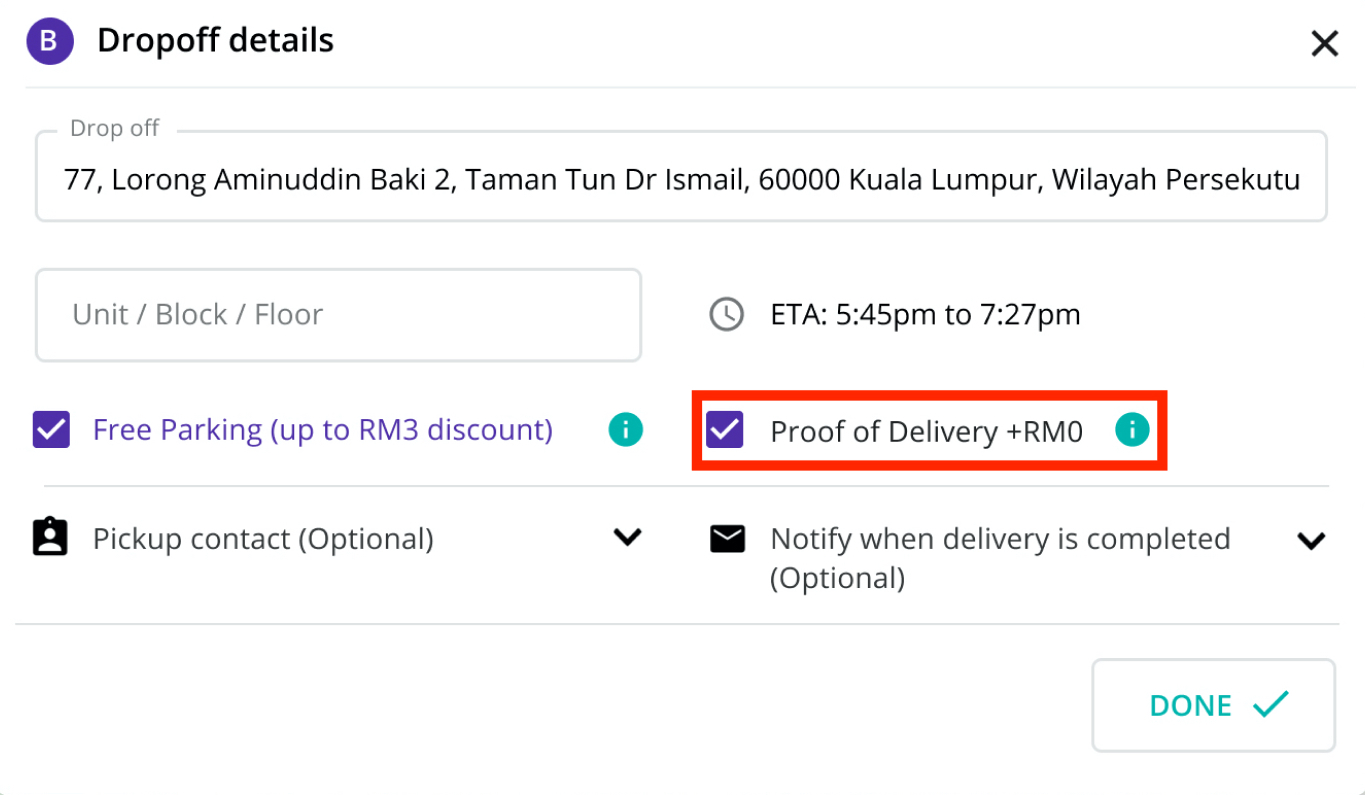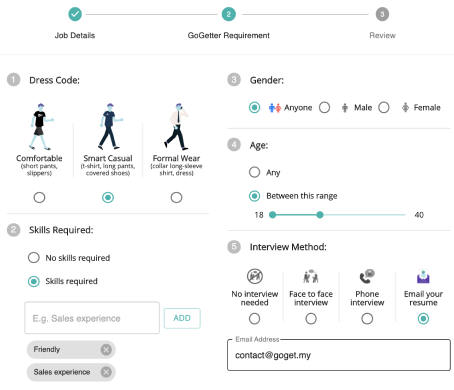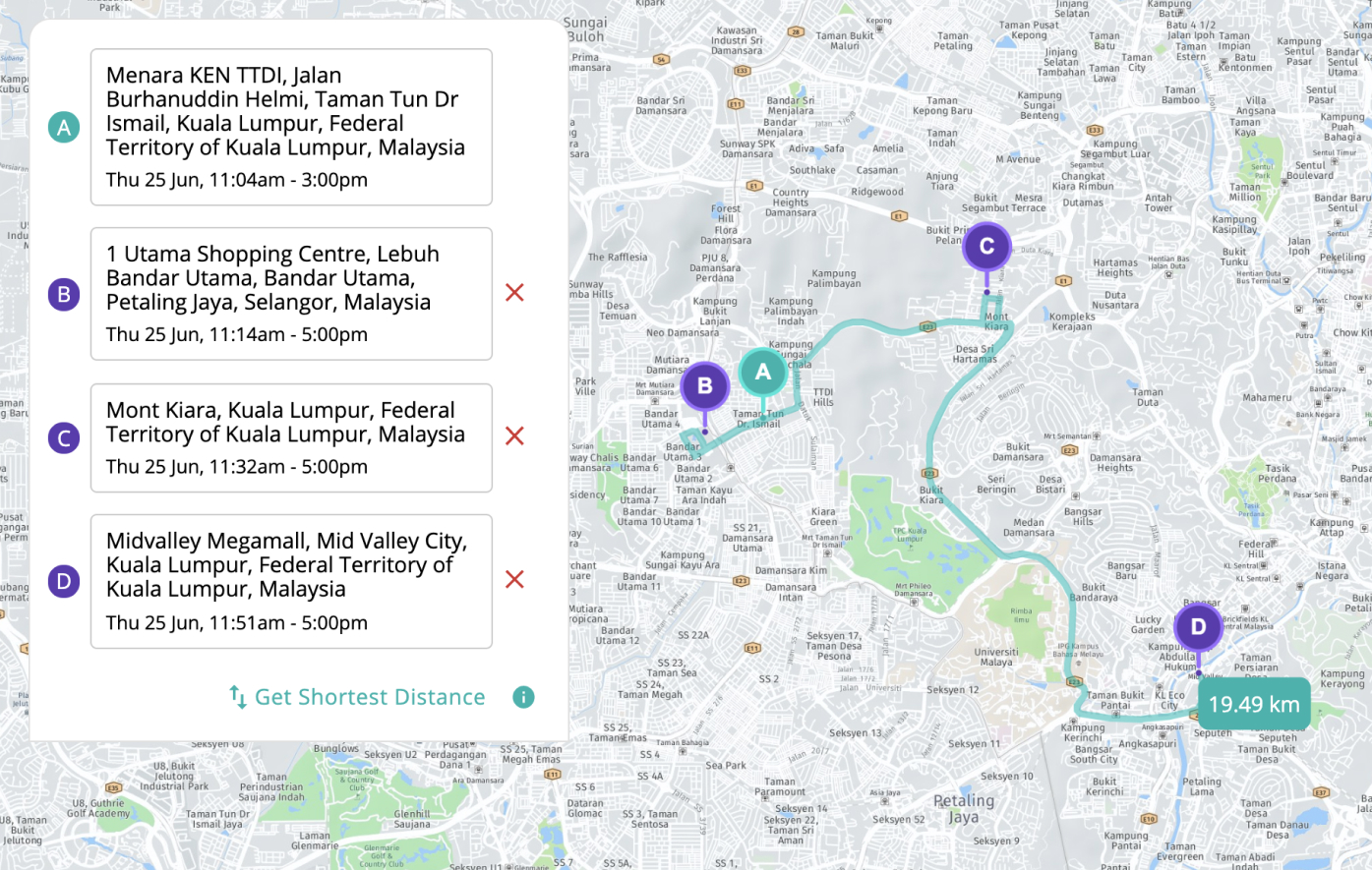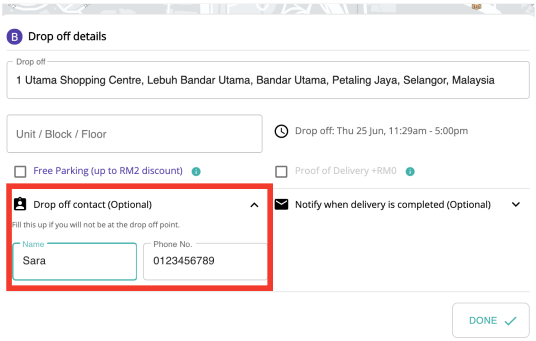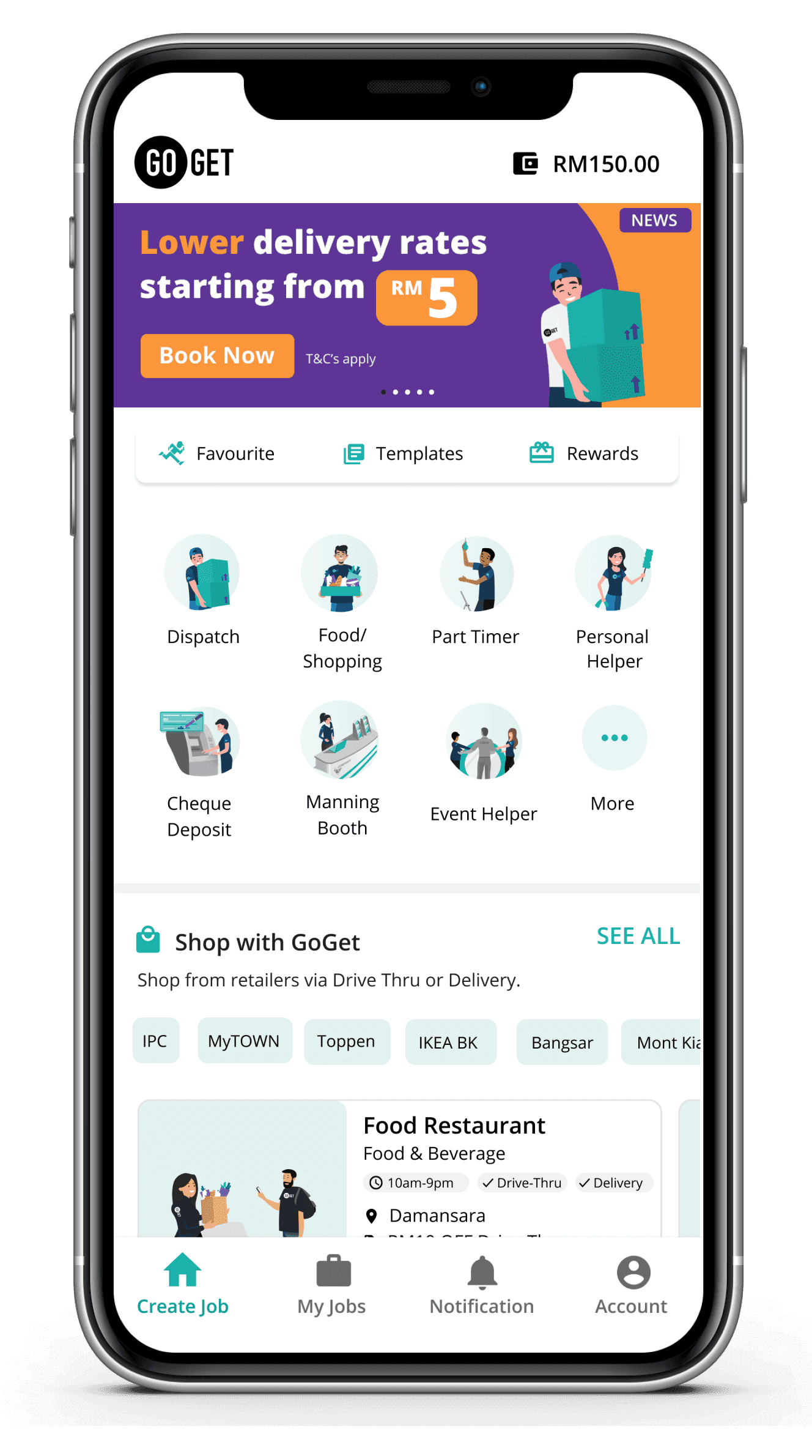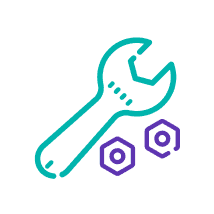
Trained & verified
Hire experienced and skilled individuals.

Perfect match
Customise your search and get the best person for your job.

Consistently reliable
Trust us to provide quality help every time.

Safe & secure
Easily re-engage your trusted Favourite GoGetters.
Jobs in progress
Meet our community
How it works
2
Customise your requests 3
We’ve built this for you 4
Pay with ease