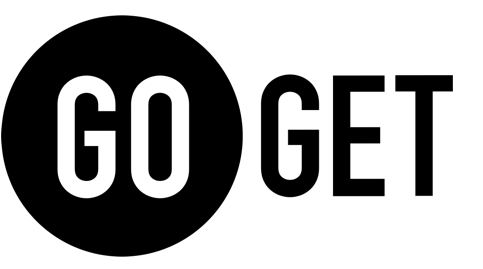How to Generate Payslips Online on GoGetter app?
Human Resource / 16 Jan 2024
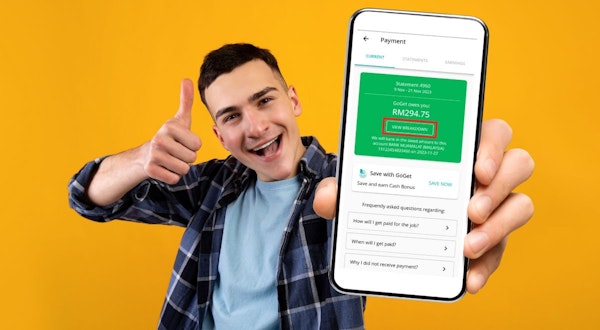
Introduction
In today's dynamic business landscape, where flexibility and efficiency are paramount, managing payroll has never been more crucial. Businesses, especially in industries like retail, hypermarkets, ecommerce, F&B, and events, are finding innovative ways to streamline their workforce management processes. One such solution gaining traction is the ability to generate payslips online.
The Advantages of Online Payslip Generation:
Instant Accessibility:
Online payslips provide workers with instant access to their earnings. With a few clicks, they can view and download their payslips, fostering transparency and trust.
Reduced Administrative Burden:
Traditional payroll processes often involve time-consuming paperwork. Generating payslips online reduces administrative overhead, allowing HR teams to focus on more strategic aspects of workforce management.
Error Reduction:
Automation in payslip generation significantly minimizes the risk of human errors. Accurate and error-free payslips contribute to a smoother payroll process and worker satisfaction.
Cost-Efficiency:
Online payslip generation eliminates the need for paper, printing, and manual distribution. This not only reduces costs but also aligns with eco-friendly practices.
GoGetter App: Revolutionizing Workforce Management
We understand the evolving needs of businesses in the modern era. GoGetter app goes beyond conventional solutions, offering a suite of financial benefits and social security for workers. Workers can also self-generate their income statement or summary.
How to Generate Payslip with the GoGetter app?
To generate earnings summary:
Step 1:
Go to: Account > Payment > Earnings
Select summary period and click “Email Me”
Step 2:
Receive earnings summary and breakdown via email.

To get the breakdown of earnings & charges:
Step 1: Go to "Account" > "Payment"
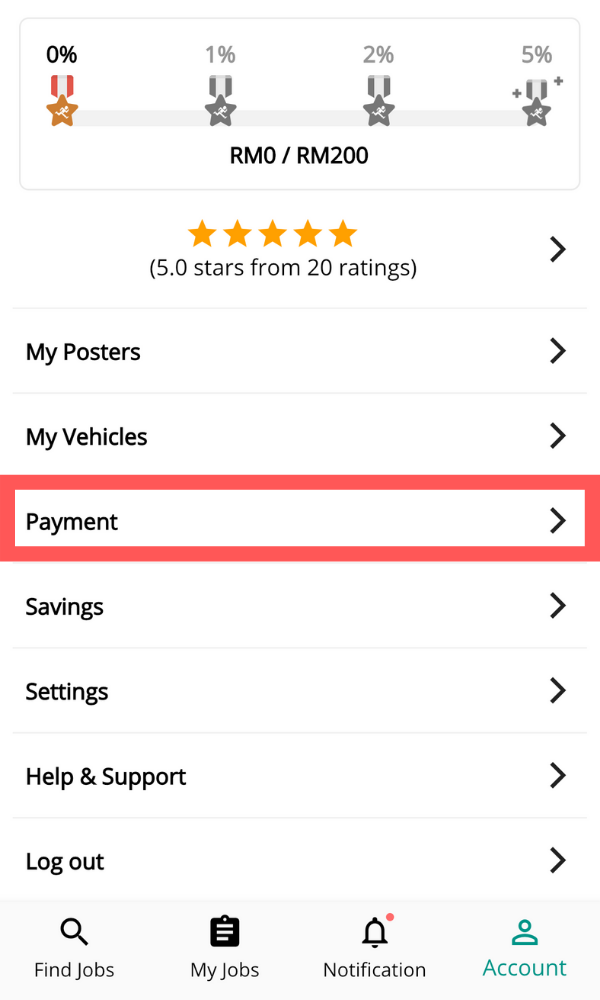
Step 2: Click on "View Breakdown". This is for current statements. For past statements, toggle to the "Statement" tab.
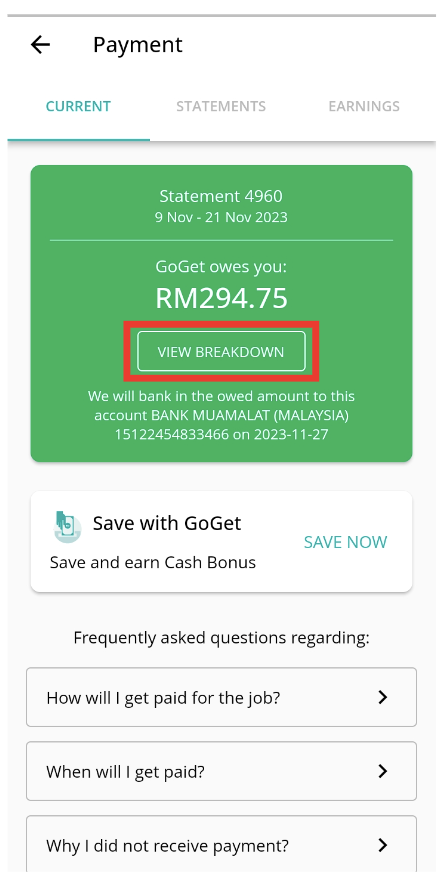
Step 3: Click on the specific statement. An example is as shown:
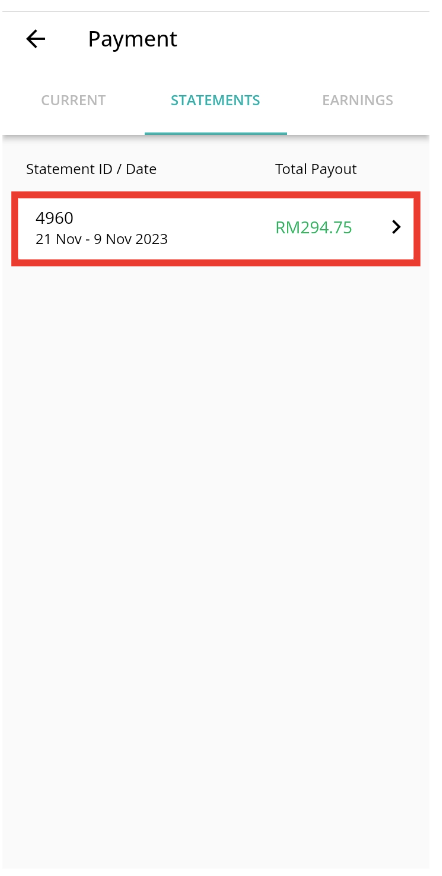
Step 4: Click on the breakdown of charges for the job.
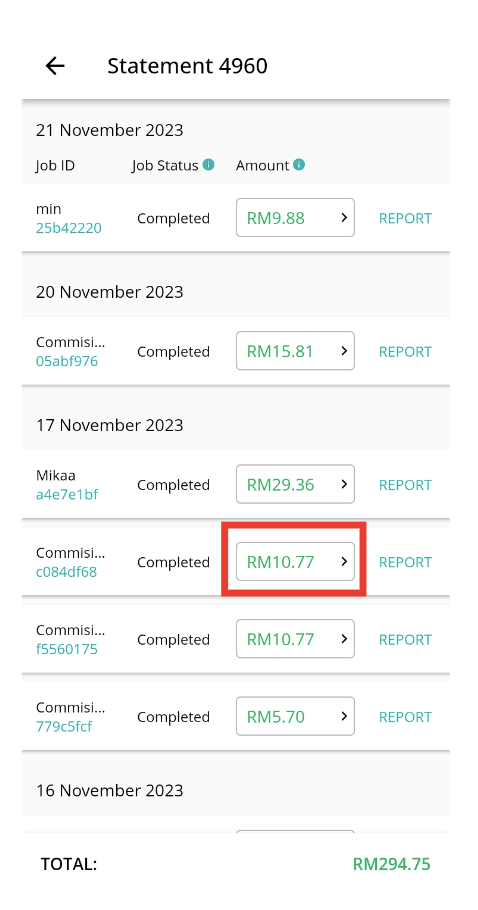
Step 5: View breakdown of charges for job as shown.
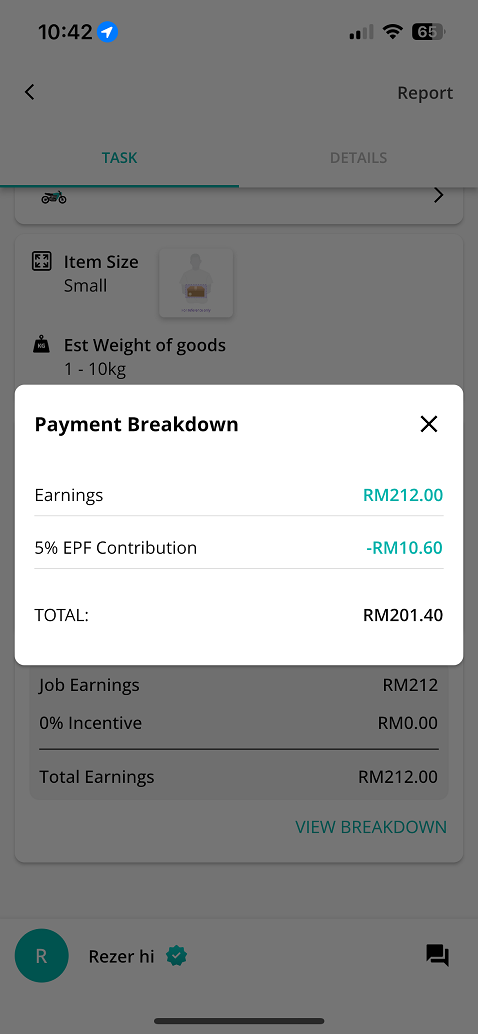
The ability to generate payslips online is a game-changer for businesses seeking efficiency and transparency in their payroll processes. GoGet's commitment to innovation, exemplified by the GoGetter app, brings forth a user-friendly solution that goes beyond payslip generation, enabling businesses to create income statements seamlessly.
Share this article